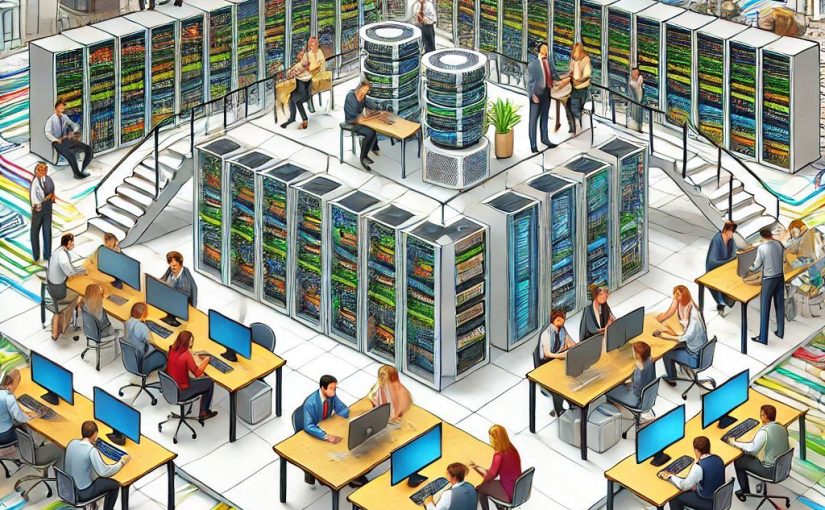While Multi-Factor Authentication (MFA) has become a standard and essential security practice, it’s no longer the impenetrable fortress we once considered it to be. In a world where attackers are constantly evolving their tactics, relying solely on MFA can leave your organization and personal data vulnerable. This article delves into the nuances of MFA exploitation, provides actionable steps to secure your IT infrastructure, and offers a glimpse into the future of data security.
Continue reading Think Twice: Leveling Up Your Data Security Beyond MFA
Category: Cyber Security
How to Secure Your Windows Servers and Prevent Cyber Attacks
Managing Windows Servers comes with a responsibility to secure them against cyber threats. Attackers often exploit misconfigurations and unpatched vulnerabilities to gain access to systems. This guide outlines five foundational security measures that system administrators can implement to protect their servers and network computers.
1. Keep Your Servers Updated
Regular updates are essential to patch vulnerabilities that attackers may exploit.
– Enable Windows Update to install security patches automatically.
– Use Windows Server Update Services (WSUS) to manage updates across multiple systems.
– Schedule regular manual checks for updates on servers that cannot auto-update due to business constraints.
Continue reading How to Secure Your Windows Servers and Prevent Cyber Attacks
Preparing for the CompTIA Cyber Security Test: What to Expect and How to Succeed
Are you gearing up for the CompTIA Cyber Security test? This certification is a great way to validate your skills and knowledge in the ever-evolving field of cybersecurity. Here’s what you can expect and some tips to help you succeed.
What to Expect
The CompTIA Cyber Security test is designed to assess your ability to perform core security functions and pursue a career in IT security Certification | CompTIA IT Certifications https://www.comptia.org/certifications/security.
The exam includes a mix of multiple-choice and performance-based questions, covering a wide range of topics such as:
Continue reading Preparing for the CompTIA Cyber Security Test: What to Expect and How to Succeed
Fortress Your Network: Mastering AVG Antivirus for Windows Servers and Windows 11
Securing Your Domain: A Deep Dive into AVG Antivirus for Windows Servers and Windows 11
As a system administrator, safeguarding your network against ever-evolving threats is paramount. In this competitive landscape, choosing the right antivirus software is crucial, and AVG Antivirus emerges as a powerful contender.
This article delves into the intricacies of installing and managing AVG on a network encompassing Windows servers and Windows 11 computers. We’ll equip you with the knowledge to leverage its capabilities, effectively manage endpoints, address alerts, and ultimately fortify your digital domain.
Continue reading Fortress Your Network: Mastering AVG Antivirus for Windows Servers and Windows 11
Tips to Safeguard Against Viruses, Ransomware, and Hackers

Introduction:
In today’s digital age, protecting your users’ data and devices from viruses, ransomware, and hackers is critical. With cyber threats becoming increasingly sophisticated, it’s essential to stay ahead of the curve and implement robust security measures to safeguard your users. Today, we’ll provide you with some valuable tips to help protect your users against these threats.
Continue reading Tips to Safeguard Against Viruses, Ransomware, and Hackers
Identifying and Investigating Failed Login Attempts in Windows

As a system administrator, it is important to keep an eye on failed login attempts in order to ensure the security of your system. In this tutorial, we will guide you through the steps to access failed login attempts in Windows.
Continue reading Identifying and Investigating Failed Login Attempts in Windows