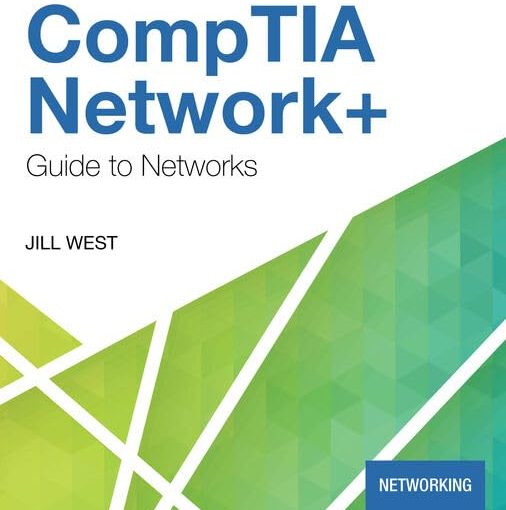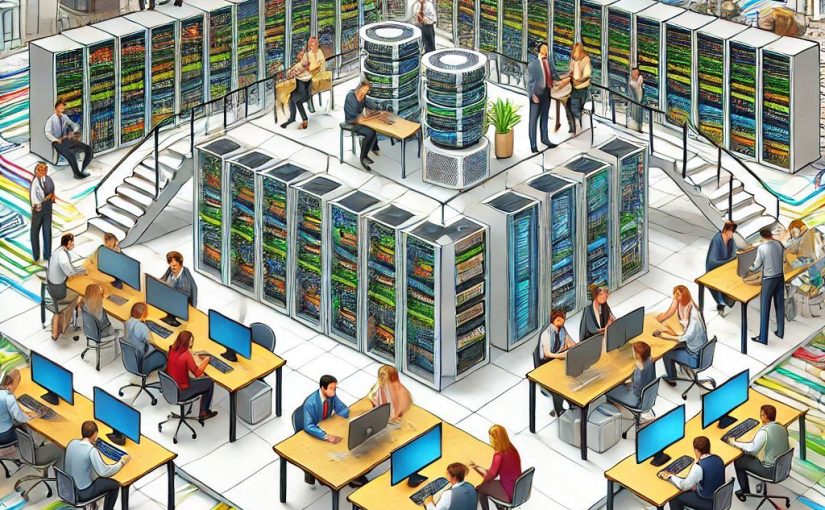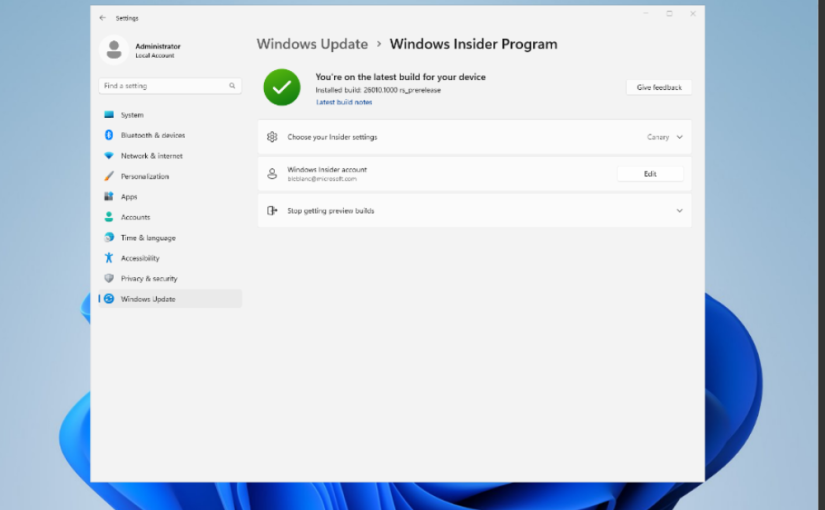Landing a job as an IT Systems Administrator requires a blend of technical expertise, problem-solving skills, and the ability to manage complex systems efficiently.
To help you prepare for your interview, we’ve compiled a list of 25 essential questions along with detailed answers. Whether you’re a seasoned professional or just starting out, these questions will give you a solid foundation to showcase your skills and knowledge.
1. What is Active Directory?
Answer: Active Directory (AD) is a directory service developed by Microsoft for Windows domain networks. It is used for managing permissions and access to network resources. AD stores data as objects, including users, groups, and devices, and helps in organizing and managing these objects within a network.
2. How do you handle a server that is not responding?
Answer: First, I would check the server’s physical connections and power status. Then, I would attempt to access the server remotely. If remote access fails, I would use a console connection. I would check system logs for errors and try to restart the server. If the issue persists, I would escalate it to the appropriate team or vendor.
3. What is DNS and why is it important?
Answer: DNS (Domain Name System) translates human-readable domain names into IP addresses, allowing users to access websites using easy-to-remember names instead of numerical IP addresses. It is crucial for the functionality of the internet and internal networks.
4. Can you explain the difference between a hub, a switch, and a router?
Answer: A hub broadcasts data to all devices on a network, a switch sends data only to the specific device it is intended for, and a router directs data between different networks and manages traffic between them.
5. What is virtualization and how is it used in IT?
Answer: Virtualization is the creation of virtual versions of physical hardware, such as servers, storage devices, and networks. It allows for more efficient use of resources, easier management, and improved disaster recovery.
6. How do you ensure the security of a network?
Answer: Ensuring network security involves implementing firewalls, intrusion detection systems, regular updates and patches, strong password policies, encryption, and user education on security best practices.
7. What is the role of a DHCP server?
Answer: A DHCP (Dynamic Host Configuration Protocol) server automatically assigns IP addresses to devices on a network, ensuring that each device has a unique IP address and simplifying network management.
8. How do you handle data backup and recovery?
Answer: I implement regular backup schedules, use reliable backup software, and store backups in multiple locations, including offsite. For recovery, I test backups regularly to ensure they can be restored quickly and effectively in case of data loss.
9. What is RAID and what are its different levels?
Answer: RAID (Redundant Array of Independent Disks) is a data storage technology that combines multiple physical disks into one or more logical units for redundancy and performance improvement. Common RAID levels include RAID 0 (striping), RAID 1 (mirroring), RAID 5 (striping with parity), and RAID 10 (combination of mirroring and striping).
10. How do you manage user permissions and access?
Answer: I use role-based access control (RBAC) to assign permissions based on user roles, ensuring that users have only the access they need. I regularly review and update permissions to maintain security.
11. What is PowerShell and how is it used?
Answer: PowerShell is a task automation and configuration management framework from Microsoft, consisting of a command-line shell and scripting language. It is used for automating administrative tasks and managing systems.
12. How do you monitor system performance?
Answer: I use monitoring tools like Nagios, Zabbix, or SolarWinds to track system performance metrics such as CPU usage, memory usage, disk space, and network traffic. Regular monitoring helps in identifying and resolving performance issues proactively.
13. What is the importance of patch management?
Answer: Patch management involves regularly updating software to fix vulnerabilities, improve functionality, and ensure security. It is crucial for protecting systems from security threats and maintaining optimal performance.
14. How do you handle a situation where a user cannot access the network?
Answer: I would first verify the user’s credentials and check for any account lockouts. Then, I would check the network connection, including cables and switches. If the issue persists, I would troubleshoot the user’s device and network settings.
15. What is the difference between HTTP and HTTPS?
Answer: HTTP (Hypertext Transfer Protocol) is used for transmitting data over the internet, while HTTPS (HTTP Secure) uses SSL/TLS encryption to secure data transmission, ensuring privacy and data integrity.
16. How do you manage software installations and updates?
Answer: I use software deployment tools like SCCM (System Center Configuration Manager) or WSUS (Windows Server Update Services) to automate software installations and updates, ensuring that all systems are up-to-date and secure.
17. What is a VPN and how does it work?
Answer: A VPN (Virtual Private Network) creates a secure, encrypted connection over the internet between a user’s device and a remote network. It is used to protect data transmission and provide remote access to network resources.
18. How do you handle system documentation?
Answer: I maintain detailed documentation of system configurations, network diagrams, procedures, and troubleshooting steps. This helps in ensuring consistency, facilitating training, and providing a reference for future issues.
19. What is the role of an IT Systems Administrator in disaster recovery?
Answer: An IT Systems Administrator is responsible for developing and implementing disaster recovery plans, ensuring regular backups, and testing recovery procedures to minimize downtime and data loss in case of a disaster.
20. How do you stay updated with the latest technology trends?
Answer: I regularly read industry blogs, attend webinars and conferences, participate in online forums, and take relevant courses to stay informed about the latest technology trends and best practices.
21. What is the importance of network segmentation?
Answer: Network segmentation involves dividing a network into smaller segments to improve security, performance, and manageability. It helps in containing security breaches and reducing the impact of network congestion.
22. How do you handle a situation where a critical system is down?
Answer: I would follow the incident response plan, prioritize the issue, and work quickly to identify and resolve the root cause. Communication with stakeholders is crucial to keep them informed about the status and expected resolution time.
23. What is the role of a firewall in network security?
Answer: A firewall monitors and controls incoming and outgoing network traffic based on predetermined security rules. It acts as a barrier between trusted and untrusted networks, protecting against unauthorized access and cyber threats.
24. How do you manage remote access for employees?
Answer: I use secure remote access solutions like VPNs, implement multi-factor authentication, and enforce strict access controls to ensure that remote access is secure and only authorized users can connect to the network.
25. What is your experience with cloud computing?
Answer: I have experience with cloud platforms like AWS, Azure, and Google Cloud. I have managed cloud resources, implemented cloud-based solutions, and ensured security and compliance in cloud environments.
Conclusion
Preparing for an IT Systems Administrator interview requires a solid understanding of technical concepts, practical experience, and the ability to troubleshoot and solve problems efficiently. By familiarizing yourself with these common interview questions and answers, you’ll be well-equipped to demonstrate your expertise and secure your next role in IT. Good luck!